LinkedIn has launched a mentor-matching tool which will pair you with a mentor via the professional platform.
Finding a mentor can be a daunting task, and one that I have personally struggled with.
And I am not the only one.
I have interviewed a few people recently about mentors and they all had similar thoughts when they were first searching for one.
But LinkedIn may have solved this problem by making the whole process seamless.
This platform is currently only available in San Francisco and Australia while LinkedIn test it, but I would imagine it will roll out to other places in the future.
To access the tool, simply go to your LinkedIn profile page and you will see a private dashboard section near the top (see image below).
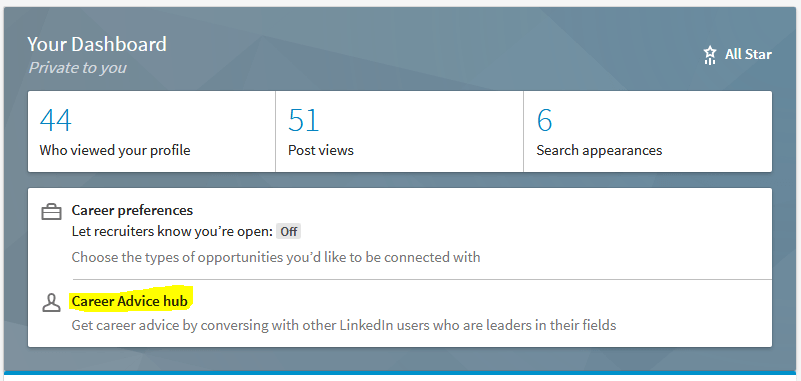
Simply click on the Career Advice hub link (highlighted in the image) and you can start the journey.
A new screen will appear (see below) and all you need to is move through the 3-step process by clicking the “Get Started” button.
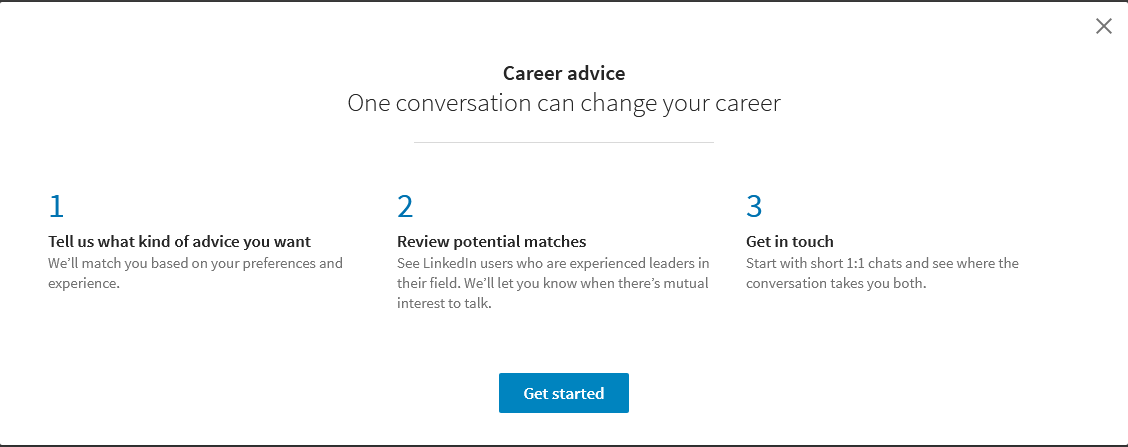
You will be asked a series of questions (see the images below) and then once you have answered all of them, LinkedIn will use its magic to find you some matches based on your selection.
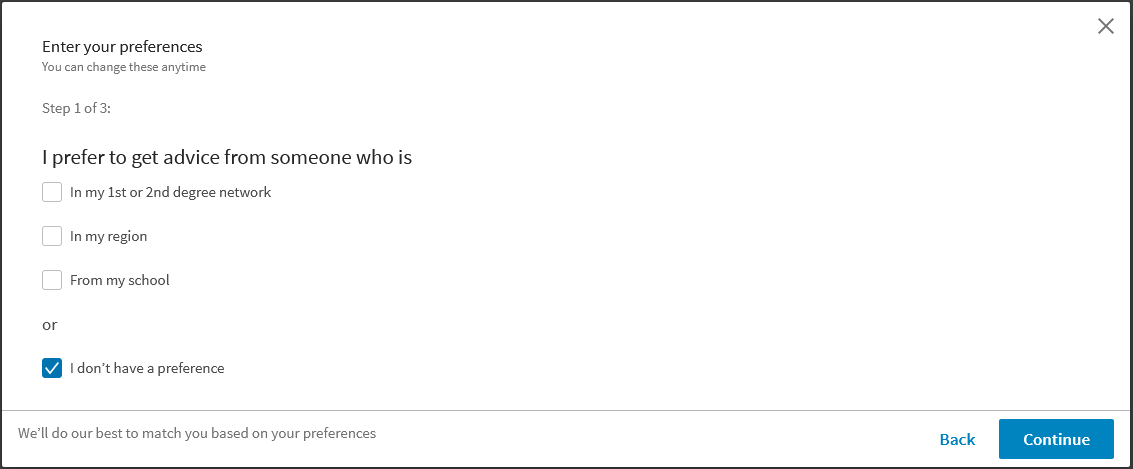
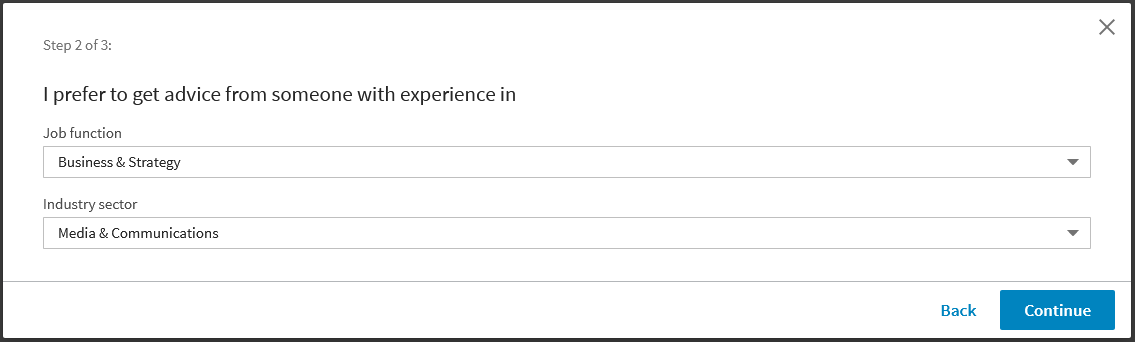
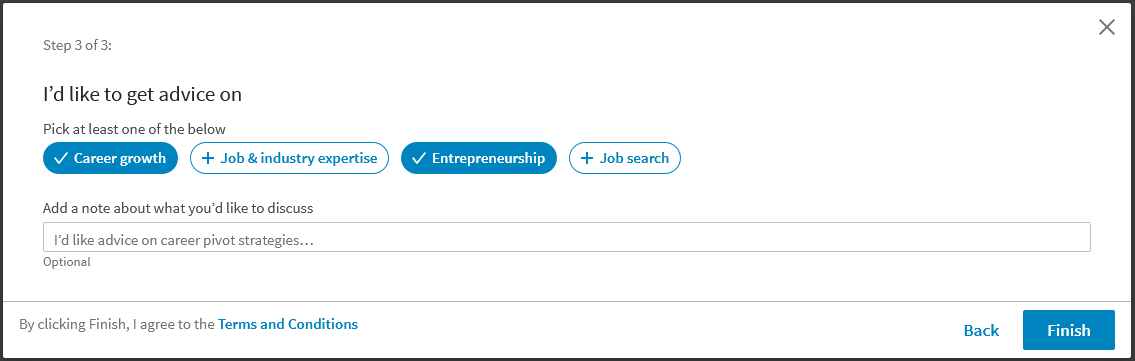
This isn’t a quick process and how quickly LinkedIn gets back to you will depend on the answers you give. But once they have found you some matches, they will notify you.
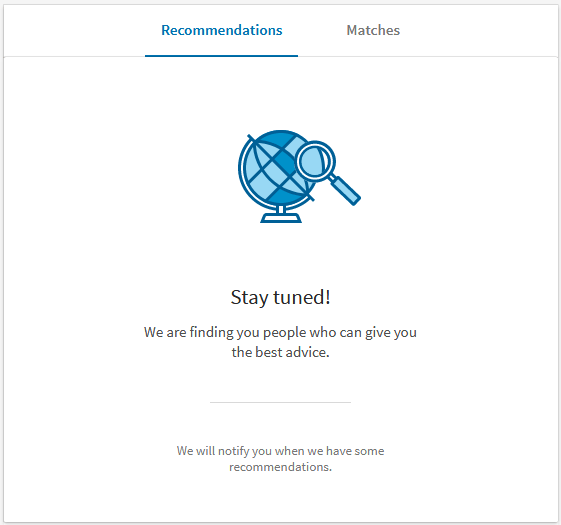
Of course, this isn’t the only way to find a mentor, but it can be a great start point.
Do you have a mentor? How did you find yours?