What follows is a simple walk-through to show you how to create an image ad on Facebook.
I have used a combination of text and short videos to show how it is done.
The videos are silent and are designed to show you the process of how to physical change something in Facebook’s Ads Manager.
Please let me know if you are still having any issues or I have missed something.
NOTE: This walk-through is for the desktop version of Ads Manager (and not the mobile app version).
Login to Facebook’s Ads Manager and click on the “Create Ad” button in the top right-hand corner.
Create Audiences First
Before you start creating your ads I want you to think about the people you want to target with them.
The best way to start with Facebook ads is to already have your audience in mind.
Click on the Audience menu option at the top and start creating your audience by clicking on “Create Audience” and then Saved Audience.
Name your audience and then create the one you want.
You can add an already created Custom Audience and refine it or just create one from scratch, using the demographic and detailed targeting sections.
Once you have the audience you want, save it and then repeat until you have all the audiences you want.
You will be able to use these Saved Audiences when creating your ads.
Facebook Ad Structure
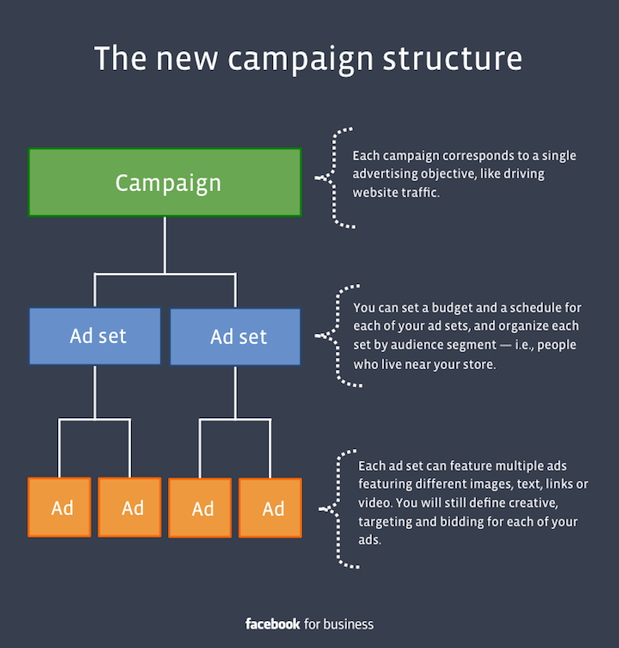
Have a Goal in Mind
Again, before creating any ads I want you to understand the goal of these ads. Write this goal down on a piece of paper to solidify it in your mind.
Is it to raise awareness of an event or your brand in general? Is it to get sales? Is it to get email subscribers? Write down exactly what it is for.
And you should only have one main goal.
Writing down “raise awareness of my brand to drive sales” is two different goals: raising brand awareness and getting sales.
Now you have your goal, you now need to match this with one of the Objectives Facebook has.
An Objective is simply a way to tell Facebook what your goal for the ad is.
The current Objectives are:
- Brand awareness
- Reach
- Traffic
- Engagement
- App installs
- Video views
- Lead generation
- Messages
- Conversions
- Catalog sales
- Store visits
So, if you were looking to create brand awareness you would choose either the brand awareness objective or perhaps the reach objective.
If you are after sales you could look at the conversions or traffic objectives.
Matching your goal with the correct objective is important.
The one mistake I see business owners making is wanting sales but choosing the engagement objective.
The engagement objective is there to drive exactly that: engagement.
Sure, you may get some sales, but most likely you will simply get a whole lot of likes.
(This is basically what a boosted post does, so if you are after sales, shy away from boosted posts).
As an example, I will look at a Traffic ad.
Once you have selected your objective you need to name it.
Naming your campaign is important as it will (or should) tell you what it is about.
If I was creating a campaign for a new course, I would choose the name of the course and in parenthesis I would put the objective so I can see quickly what the campaign is.
Example: Facebook Ad Development Course (Traffic)
Creating Ad Sets
Now you have created your campaign it’s time to create your ad sets.
The ad sets is where all the heavy lifting is done. You will need to select various options from the following:
- Whether you want to create an offer
- The audience you want to target with the ads (Targeting)
- Where you want your ads to show (Placements)
- How much you want to spend and when you want your ads to run (Budget & Scheduling)
- How you want Facebook to optimize your ads
- What bid strategy you want to adopt
- Decide on how you get charged
Each of these decisions will need to be made, but you can leave the defaults set by Facebook, and I would recommend this except for two main areas: placement of your ads and how they are optimized.
Offers
This is turned off automatically so you can skip right over it unless you do want to create an Offer for your audience.
An Offer is simply a way to encourage sales by offering your audience a limited number of discounted products.
For example, you may want to offer the first 100 people who take it up a 20% discount off their first purchase.
This will impact how the ad will look.
Audience Targeting
If you did what I told you before and have already created your audience and you can simply load them up here.
For a Saved Audience simple click the “Use a Saved Audience” option and select the one you want from the drop-down menu.
For Custom Audiences, click in the “Custom Audience” field and select the Custom Audience you want to use.
Then complete the rest of your targeting, if needed.
Placements
I highly recommend changing this from the default option.
The reason is that by default Facebook will show your ad in almost all the various platforms and locations that correspond to the Objective you chose.
Click the “Edit Placements” option and you will see a list of the various places where your ad will appear.
For this example, I will assume we only want the ad to appear in the Facebook feed. De-select all other options.
I won’t cover all the various options here but I will say that you ad will look different in each location so make sure if you do select another option you ad will look good (you can do this during the ad creation stage).
Budget
Daily budget or lifetime budget?
To be honest, it doesn’t really matter. I usually recommend sticking with daily budget, but it’s up to you.
Either way, understand how much you have to spend and then break this down to a daily amount if choosing the daily budget option.
If you choose the lifetime option you will need to understand how long you are running the ad for.
If you are just starting out with ads then I would probably stick with daily budget as you will be doing some testing and you will most likely be running ads for 3-7 day periods to see if they are working.
And remember you will be splitting your budget up over multiple ad sets (audiences) so make sure you have enough of a budget to do this.
Scheduling
The one thing I will say about this is to always set an end date for ads.
I have seen too many business owners set up their ads with no end date and then forget about them and end up with a hefty bill for nothing.
Ad Optimization
This is one of the most overlooked and most important part of Facebook ad creation.
Your selection here is dictated by which Objective you selected in the Campaign phase, but you can change the default setting.
Ad optimization basically tells Facebook who to serve your ad to (within your target audience) for maximum impact.
If you set your Traffic ad to Link Clicks, for example, Facebook will try and find those people who are more likely to click links.
And the longer the ad runs the more data Facebook will collect, which will allow it to optimize better.
In other words, the more people click, the better Facebook will get at finding others that will click in order to maximize your spend.
For Traffic ads, I would recommend optimizing for Landing Page Views – or, at least, testing this option – as it optimizes for those who click and stay on your landing page to read it. In theory, this would show a more engaged audience.
The Other Options
All other options can be left with the default options until you get used to how Facebook ads work or you have exceptional circumstances. Please feel free to contact me if this is the case.
Ad Creation
There are three sections to creating an ad:
- Ad format
- Media used
- Ad Creative
Ad Format
The first thing you need to choose is format of your ad – will it be an image ad or use video?
There are five choices here:
- Carousel
- Image
- Video
- Slideshow
- Canvas
For this walk-through we are going to use a standard image ad.
Select Media
Whether it is an image of a video you will need to upload your media or use one already uploaded.
For images you can also select from an array of free-to-use stock photos but I would lean towards using unique images as stock images usually have worse results.
Ad Creative
What will your ad say?
How People Read Ads
Before I jump into this I want to let you know how most people read an image ad on Facebook:
- They see the image
- They read the headline
- They read the text
- They click

If any part of this doesn’t appeal they won’t go on to the next one.
So, if your ad is generic or doesn’t appeal to them, they won’t stop to read the headline. And if the headline doesn’t grab their attention, then they won’t bother to read the text. And so on.
That’s not to say you can put anything in your ad just to get attention.
The whole ad needs to be connected and aligned. This extends to the landing page as well.
You will need to make sure your ad and the landing page it will take people to are similar in tone, colour, and images & language used.
Now you know the theory behind the ad creative, it’s time to put that into practice.
Images
Choose up to 6 different images for each ad you create.
I suggest choosing around 3-4 for this and letting Facebook figure out which one works best. You can always turn the poor performing ones off later.
Facebook works out which one performs better by showing all the variations and sees which works best based on what you are optimizing for.
You can select up to 6 images when uploading your images and each new image will create a new version of the ad.
Headline
Choose a headline that tells people what the ad is about.
If it’s about an event, name the event. If it’s for a product, say what the product is.
Text
Use the text as a way of convincing the reader why they should click. What’s in it for them? What motivations do they have that you could add into the ad?
This is why understanding your audience is so important in ad creation – so you can tailor the ads to the audience you are trying to reach.
Link
Make sure the link goes to a specific landing page – whether that’s one specifically designed for your products or service or a product page.
Don’t send people to your home page or a generic category page.
And add in a call-to-action button as this will increase click-throughs.
Summary
Make sure you think about what you want to achieve with your ad and who you want to see it.
Then start thinking about what your ad will say to that audience.
Eighty percent of the work for ads is done before you start creating one.